iPhones are among the top-selling smartphones globally, and their popularity has unfortunately led to a surge in Fake devices. To make sure you’re investing in a genuine product, please follow this comprehensive guide on how to verify the authenticity of your iPhone.
Step 1: Check the Packaging and Accessories
The first step in identifying a fake iPhone is examining its packaging. Apple is known for its careful attention to detail.
- Look for Quality: Genuine iPhone boxes are sturdy and feature high-quality images and precise text. If the box feels flimsy or the printing is poor, it’s a red flag.
- Inspect Accessories: Open the box and check the accessories, such as the charging cable and earphones. Authentic Apple accessories should meet high standards. Mismatched or low-quality accessories can indicate a counterfeit.
Step 2: Verify the Serial Number and IMEI
A serial number and an International Mobile Equipment Identity (IMEI) number. is always unique in each of the models-
- Find the Serial Number: Go to Settings > General > About to locate the serial number.
- Check Coverage: Visit Apple’s Check Coverage page and enter the serial number. If your iPhone is genuine, the page will display details about your device, including model and warranty status.
- Verify IMEI: Dial *#06# to reveal the IMEI number. Compare this number with the one on the box and the SIM tray. All numbers should match.
Step 3: Examine the Build Quality
Genuine iPhones are renowned for their premium build quality.
- Feel the Device: When you hold an authentic iPhone, it should feel solid and well-constructed. Check for gaps or parts that might look loose.
- Inspect Buttons and Logos: The buttons should click firmly, and the Apple logo on the back should be perfectly aligned and smooth to the touch. Look for any visible flaws, such as rough edges or misaligned logos, which can indicate a counterfeit.
Step 4: Check Software and Features
The software running on an iPhone is a significant indicator of authenticity.
- Verify iOS: Go to Settings > General > Software Update to check if your device runs the latest version of iOS. Genuine iPhones will always operate on iOS, whereas counterfeit devices may use modified Android systems that mimic iOS.
- Test Siri: Try activating Siri by saying “Hey Siri” or holding the power button. If Siri doesn’t respond, it may be a sign that your iPhone is not genuine.
Step 5: Visit an Apple Service Centre
If you still have doubts about your iPhone’s authenticity, the best option is to visit an authorized Apple service center.
- Expert Inspection: Technicians can perform a thorough inspection of your device, ensuring it is genuine and identifying any counterfeit elements. They can also assist with any repairs or warranty claims you may have.
Conclusion
As festive sales approach, Fake iPhones may become more common. By following these steps—checking the packaging, verifying the serial number and IMEI, examining build quality, and assessing software—you can confidently determine if your iPhone is authentic. Protect your investment by purchasing from trusted sources and considering expert verification when in doubt.
Stay Informed with The News Buzz!
For the latest updates on technology, trends, and tips, don’t forget to visit The News Buzz! Stay ahead in the tech game and make informed decisions. Whether it’s spotting counterfeit products or getting insights on new releases, we’ve got you covered!